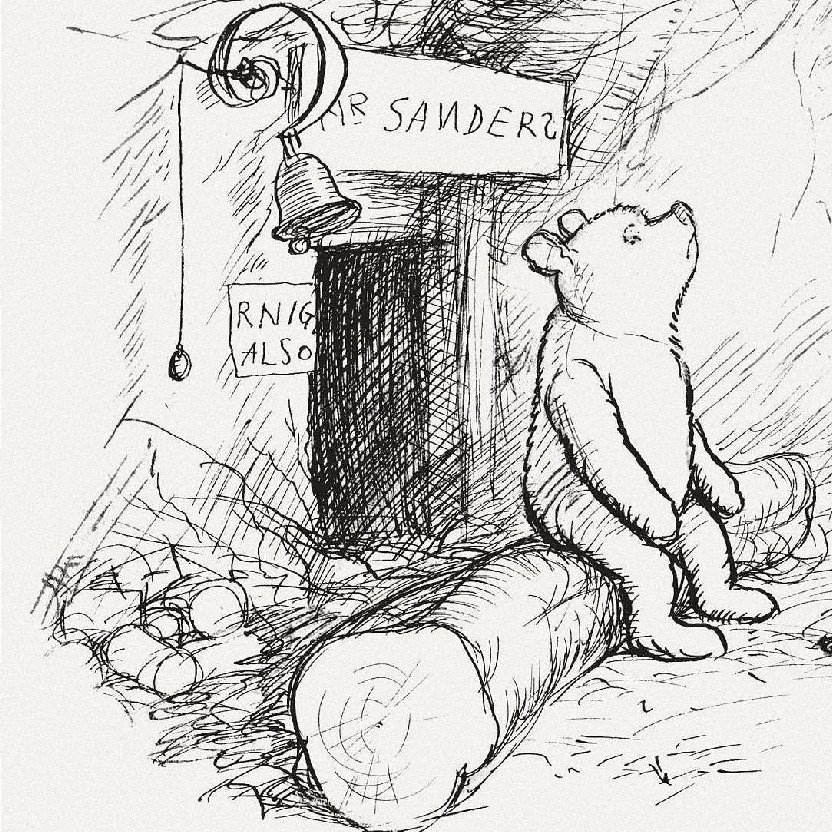No, no, this is the peak OS installation menu:

😜
Oh hey, I remember that screen. I have seen it many times. Many, many times. Oh God, so many times.
So, just to clarify, you’ve seen it many times?
It needed many reinstalls! So yes, many times, indeed.
Still more than you remember
Ironically, this one is better designed than their current one lmao.

I was genuinely about to say how the openSUSE installer looks incredibly similar to the Windows XP one
There you go, peasants.
Everyone is nostalgic to XP so they decide to make part of a different operating system look very similar to it just for nostalgia sake
Isn’t that ReactOS? :P
I completely forgot that even existed. This reply is now a downvote farm.
This one is second not OpenSUSE is still the best for me XD
Another old school, it’s very similar
No, Ark Linux (not Arch) had Tetris in their installer, so we could play while we waited. It has been discontinued unfortunately.
Wow I’d never heard of anything like that before, that’s pretty dang cool.
I know some Minecraft mod packs used to have pong integrated in their loading screens.
Small history lesson for those interested: the reason we didn’t see much of this sort of thing is because Namco actually had it patented, up until late 2015. Originally, you could play Galaxian while you waited for Ridge Racer to load! (At the expense of everyone else being able to have little loading screen games…)
Just because of the loading bar? You’re easy to please 😁.
I mean, it is something surprisingly absent from most installers
You apparently haven’t tried Ubuntu in 20 years? Canonical has had a very clean Windows-ish experience forever, though even back in the day, Suse always had a pretty decent one as well.
Ubuntu is still just one series of distros
It is also a lie as the installer doesnt know any percentages.
But afaik Debian installer, Calamares, Fedora Anaconda and more all have loading bars
Not just loading bar it’s everything about the aesthetic in the menu, logo on the top, installation steps on the side and loading bar on the middle just enough to fill the screen while not being too crowded or overwhelming
And then there’s the installation options that look and behave exactly like a regularly themed Qt application (which it probably is). Wonderful!
Okay, I’m coming from Gentoo and Debian, cut me some slack, I’m easy to please regarding installers :-PNo shame in that, I also get the warm fuzzies when I see a nice installer.
yeah, if I remember, they use something called libYUI which translates to a Qt application or TUI depending on requirements
Was just kidding 😁 Keep that feeling, it’s a great one ! I love to see other people enjoying such simple but powerful brain flooding dopamine ! That awwwwww moment is really enjoayble, for others and yourself !
Hope you will have fun with openSUSE ! I’m also thinking to switch from Debian to OpenSUSE for my daily drive. Debian as server is fantastic, but got some quirks running it with backports and testing.
Maybe a skill issue? Probably, but trying something different will give me the necessary boost to find out 😄
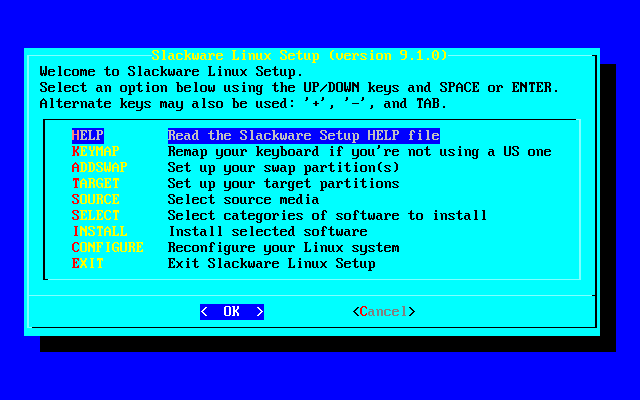
Help, why does this picture feel like it’s ever so slightly tilted?
I didn’t see it until I read your comment
When I look at it as a thumbnail, it looks like the installation box is popping out of my phone. When I fulllscreen it, the illusion vanishes for me.
Yes, I guess it’s just an illusion, zoomed too before to check, but after zooming out, I still see it wrong lol
I bet it’s something to do with the drop shadow. Seems like the center of mass is shifted, eh?
Much better
Yeah it’s alright. I’ve been using Tumbleweed on my Desktop PC for the last few months and I gotta say it’s mid. They do hard drive unlocking in Grub instead of in the initfs which means that only LUKS 1 and with that only the not-so-secure PDKDF is supported, instead of argon2id which is the modern KDF you want to use. This is a small and annoying oversight in the distros security which is why I will not be using it in the future
Doesn’t GRUB support LUKS2 nowadays? I know that wasn’t the case a year ago or so, but I didn’t see a notice on the Archwiki last time I checked.
Not sure how up to date this is, but it claims LUKS2 is only partially supported by GRUB https://docs.voidlinux.org/installation/guides/fde.html
LUKS2 is only partially supported by GRUB; specifically, only the PBKDF2 key derivation function is implemented, which is not the default KDF used with LUKS2, that being Argon2i (GRUB Bug 59409). LUKS encrypted partitions using Argon2i (as well as the other KDF) can not be decrypted. For that reason, this guide only recommends LUKS1 be used.
You can fix this by manually placing the /boot partition outside of luks when you do your install. I did it and now my opensuse system boots in a reasonable time. Annoying to do but 100% worth it.
Luckily most installers support installing wherever you tell them to. So if you install from a live image you should be able to set it up the way you want. I’ll definitely try that as soon as a I do my next installation.
If we’re being honest every release without this status bar being the tail unfolding OR the tongue extending to catch a fly is a waste.
Well there was also gobo Linux, which would let you play Tetris while the installation did its thing.
This is so damn needed
Kinda like the C64 games that had load time games
You could’ve shown a better screenshot I guess
There’s some decent screenshots here: https://opensuse-guide.org/installation.php
With Gentoo, you can choose any live-iso, open a terminal and start installing. (:
This might just be me but I hate those bars. It better come with some sort of text output so I can see what’s actually going on.
At least it tells you remaining packages
Give me the Debian TUI anyday. Clean, simple, to the point. Has become just muscle memory thanks to all the server VMs I’ve installed it in.
If it’s in muscle memory, I think you should look into automation.
Why? I don’t need to do it that often, and I kind of enjoy the flow. It’s not exactly long or complex either. Not everything needs to be automated, I think all the detritus clogging up the web these days is evidence enough of that. I already use a custom iso with a bunch of preferred packages and things like the docker repo added.
I am impressed, creating btrfs sub-volumes in a debian installation with muscle memory would look like magic to me (as a linux-beginner).
The partitioning and filesystem stuff feels very unsorted and confusing for me.
But if all the standard settings are ok for you and you only have to hit enter, I guess the installer is ok.
I mean yes, generally the standard settings are fine for my deployments so that’s what I’m talking about. I agree the partitioner leaves something to be desired though.
I think people here are don’t know and understand how customizable is opensuse’s installer.
To each there own
I still prefer archinstall‘s TUI install script (I just wish that it would offer to install yay as well)
OpenSUSE also had a TUI installer IIRC, it’s YaST-adjacent.
😊nice little fun fact
deleted by creator
Is it? 😮 it still works well for me, need to research in that case
Doesnt look like that, many translations but also normal maintenance
since when?
Use paru not yay.
Debian: boring installer, bare-metal install completed in about 10 minutes
Almalinux: nice installer, bare-metal install completed in about 10 minutes
Opensuse: nice installer, bare-metal install completed in about an hour. WHYYYYYYYY?
It because zypper is incredibly slow. They’ve been slowly working on the features needed to make it faster but they haven’t come together yet. I would guess early 2025.