

You can type it with one hand. Also, you have other buttons on the top bar, like extensions, settings, arrows, home etc


You can type it with one hand. Also, you have other buttons on the top bar, like extensions, settings, arrows, home etc


Fun fact, even if you delete the comment I can still read it in the notification lmao. And they only KINDA did


But why do you need another one?


Human review is NEVER going to happen. The amount of comments from Reddit and user queries is mind boggling


It does, but… it’s sounds cool to do everything with the keyboard and all, but in everyday use sometimes you have the mouse in your hand, or only one hand available. I don’t want to be thinking „oh yeah I need to do that instead”, it’s not comfortable anymore, even if it’s not as efficient


Floorp also exists :)


Im a simple man, less browser UI = good. I only want to see what I need to see. I’d hide the address bar if it wasn’t cumbersome to use with hover (as in hover at the top of the browser window to show the address bar).
It’s more efficient to stack wide elements on top of each other than next to each other.
Especially with websites that are optimised for mobile which means they use only the middle 60% of the whole 16:9 screen, not to mention ultrawide. So vertical space is needed more than horizontal space.
In addition, you can have the vertical tabs hide the text, so you can only see the favicon, unless hovered over. I basically have a 50px bar on the left and top. So this (without the right sidebar, I’m not at my PC so I stole the photo from Reddit :P) :
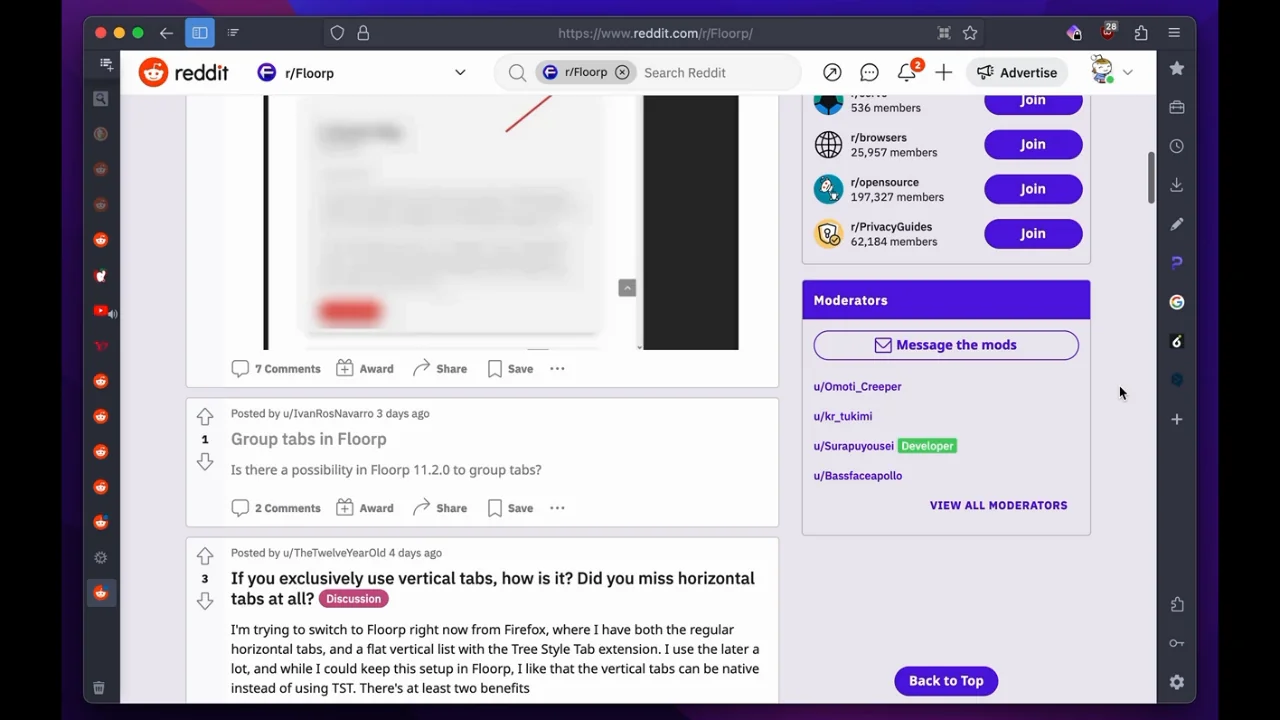


No, it’s a picture of your mum, cos she’s so fat. I’m sorry


„Eat shit” gets a new meaning
10 reasons why you switch to Linux.
#1 Arch


Polish - „you can’t make a whip out of shit” „z gówna bicza nie ukręcisz”


Worked for me. Still don’t have kind


I read the How Linux Works one, it seemed pretty basic, maybe a bit too basic. Plus if you don’t practice the theory in them you’ll forget whatever you read. At least I did lol. All in all, pretty meh
I tried the command line one as well, but couldn’t get through it. Let’s be honest, do you really want to read 300 pages of commands? lol
If you want to learn anything about those topic in these books, practice. You can read all you want but it’s a waste of time if you don’t use it
I’m talking to my past self a bit lmao


It feels like… „selfhealing? I heard that before. Apple? Ah yes, don’t like. Apple does nothing new and here is a patent that has the word selfhealing in it too”


Can they actually do „nothing new”? We’re talking about a patent here that they were granted. Aren’t patents by definition about something new?


I don’t think they mention any material specifically, only „materials with selfhealing properties”. They leave it „open to interpretation” lol


I’ve read through the above Samsung patent and the Apples one. The one main difference I found was that Apple is talking about a heating layer between the other layer in the display that can initiate the selfhealing process (which could be initiated by the user, on schedule, or while charging the battery). I haven’t see a mention of such thing in the Samsung patent. Plus, Apples patent doesn’t seem to go into detail regarding the materials of the layer, only that it can be made out of „suitable materials”.


Apparently Samsung Folds have some kind of healing (according to Reddit posts). But remember… Apple bad
Pure theme ftw