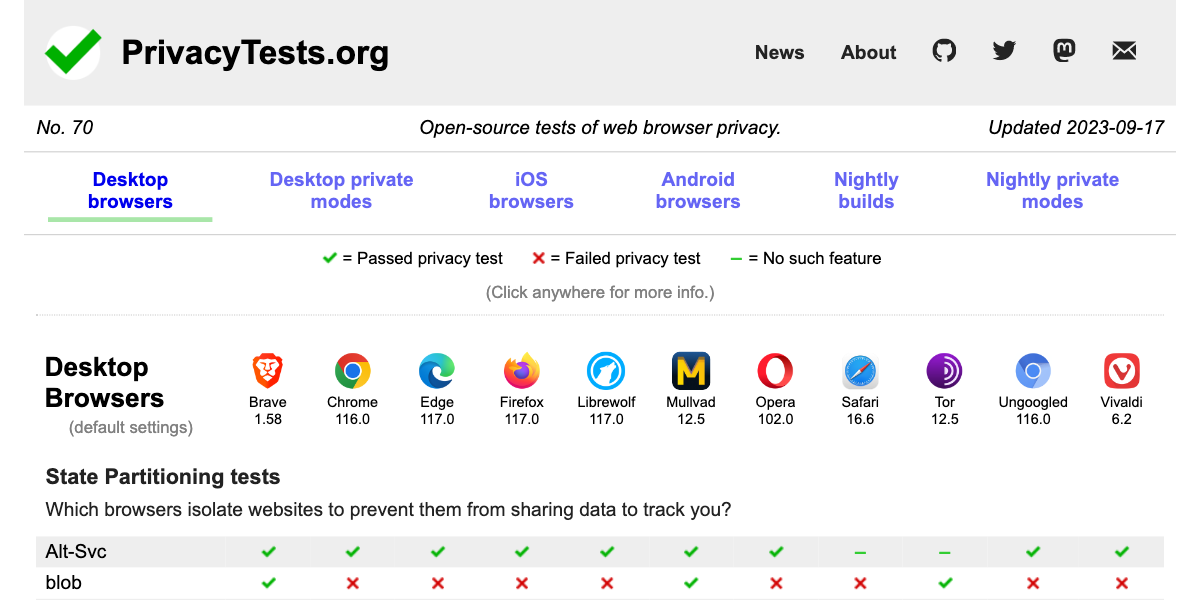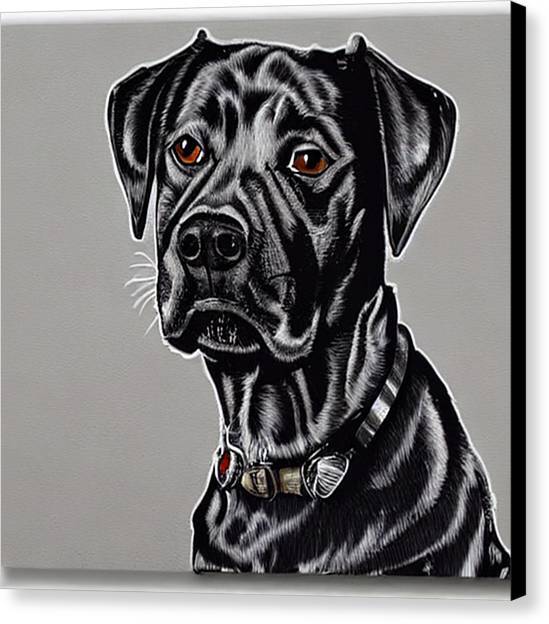- cross-posted to:
- [email protected]
- [email protected]
- cross-posted to:
- [email protected]
- [email protected]
Open-source tests of web browser privacy.
[EDIT] - Check the comments for more information and links 🔽 🔽 🔽
[Edit Edit] - Brave Browser caught adding its own referral codes to some cryptocurrency trading sites - More in the comments 🔽 🔽 🔽
https://aussie.zone/post/1903094
Looking into privacytests.org, the main developer behind it is someone who contributes to Brave source code. He may not be officially affiliated with the company, but it would be hard to ignore any sort of bias towards Brave.
(how do you tag someone here?)
Yeah, the tests looked a little suspicious regarding Brave.
According to the founder of the website, Brave’s developers have implemented changes specifically targetting issues on this site, and thats why they’re rated so highly. I believe if you look back to older releases of the test, you’ll see Brave not doing nearly as well.
I don’t think that that counts for much - I imagine someone that runs a website that provides privacy tests for other people, likes privacy. If you come across an option that seems very privacy friendly, and you had the expertise to contribute to it’s development, wouldn’t you?
Nevertheless; fuck brave.
Stop promoting brave, it’s a scam
and has an a-hole ceo. It uses chromium so double spyware and dependencies
So brave.
Then share your sources here as well. I am not here to promote anything and personally i’m using LibreWolf right now. 💁♂️
deleted by creator
Because products can’t fix their mistakes* right?
I get it that it’s something visceral that folks have with it, but at least be honest and say you don’t like it for what it (or who’s behind it) stands for, not because it actually isn’t private and secure right now, not in 2020.*maybe purposeful and in bad faith, but they walked back on it, so I think it’s fair to be careful with it and not trust it blindly
Is that all?
You need more?!
This was garbage every time it was posted before, and it’s still garbage.
Some of these test cases don’t matter if you just use uBlock Origin.
deleted by creator
You’re welcome 🤗
So at a quick glance Librewolf is the best choice for desktop? Does it allow addons or block ads natively?
It comes with uBlock Origin preinstalled, so there’s that. Otherwise, it’s just a hardened Firefox fork, and as such has the same catalogue of addons
Awesome. Makes me wonder if there’s still a reason to use Firefox over Librewolf.
Absolutely. I would never recommend any of these offshoots over stock. You can literally set it up the same exact way if you want, but still get same day security patches and updates.
Fair enough!
Only reasons if heard is faster updates if you use base Firefox (w/ arkenfix user.js). Also the styling (brand icons and such) for librewolf are detectable. Mullvad is better than librewolf for antfingerprinting.
I switched to it a couple weeks ago from FF/arc. No issues so far, and I’m pretty happy.
I assume Sync doesn’t work for history and bookmarks if its not using the FF servers.
Yes it does both of those things, Librewolf is just Firefox pre-configured for privacy. You could use Librewolf or you could configure firefox yourself to be equally private, Librewolf is just taking advantage of the features built into FIrefox but left optional for users.
Do you know of any guides to configure Firefox to be as private as LibreWolf?
This website has a really extensive writeup on Firefox privacy and security hardening that I learned a couple of tricks from.
Besides that, you can search the Mozilla support forums as there are tons of threads there with questions and answers about Firefox privacy and security.
Librewolf is a custom version of Firefox, focused on privacy
I don’t understand the ones where a browser doesn’t have the feature so it gets a green dash versus a green check. I’d assume not having a feature should just be considered failing. What’s the distinction?
deleted by creator
I think they comparing browsers with default configuration. I’m sure Firefox with some addons and extra features enabled passes more tests.
deleted by creator
Firefox with one or two extensions and a resonable configuration would be at or near the top of the list. This test only compares defaults which isn’t so useful if you are someone that takes the time to setup your browser.
if you are someone that takes the time to setup your browser.
Yeah, and I think most people that will ever look at this page are the ones that do take the time.
I use FF on desktop with ublock, fb fence and various settings tweaked.
On mobile I use FF with ublock and the blokada app (which blocks trackers in other apps too).
In that setup I get great privacy results at the eff testing tool. Do you have other tools you like to test with?
Really not sure what to do about the fingerprint, but otherwise feel pretty good.
I think I tried brave at some point and it didn’t do as well. DDG browser didn’t do as well.
Firefox assigns a single fingerprint to multiple users. These tests are wildly inaccurate.
@LoafyLemon @ekZepp @cupcakezealot
How does Firefox assign a fingerprint? I thought a fingerprint was made of all my add-ons, browser version, OS, screen size, device version, etc?
Firefox generates a modified user profile by anonymizing data collected from multiple users. A more technical explanation can be found here:
https://blog.mozilla.org/security/2020/01/07/firefox-72-fingerprinting/
https://support.mozilla.org/en-US/kb/firefox-protection-against-fingerprinting
iOS or Android?
This test might be worth trying.
tor, mullvad, or librewolf i would say
Who watches the watchers.
Either the watchers watch eachother, or the great kraken watches us all
Wish DuckDuckGo was on the list
Its a webview browser so not good for privacy or security and relies on Android webview (a lite chrome widget)
Look under the ios or android tabs.
They have a desktop browser
It’s in the mobile tab
Why are the three Chrome derivatives missing features Chrome has? Is it a porting issue or are they just that far behind on pulling in upstream changes?
They use Chromium, not Chrome. Chrome is Google’s proprietary version, while Chromium is the open source version.
Still pretty proprietary in my books
Some of the items on that list are kinda weird. Why would I want to block a website from knowing my screen size?
Window sizes can vary widely and if you come from the same IP with the same exact window size (1033x832 for example) then people wanting to track you for ads etc will have a higher degree of confidence that you’re the same person. It’s part of “browser fingerprinting”, which can also include things like the extensions you have installed: https://amiunique.org/
Tracking/advertising corporations have developed techniques called ‘browser fingerprinting’ where innocuous seeming things like screen size and the fonts you ahve installed on your system can be used to uniquely identify you and track you across the internet even without cookies or anything like that.
It’s one of the metrics used to build unique identifiers (amongst many many others).
Vivaldi on why this test is misleading https://vivaldi.com/security/common-questions/#privacytests
Also this doesn’t account for the test choosing bad defaults. Defaults aren’t as important in vivaldi, as it’s made for power users.
if it’s made for power users why is it proprietary software? Vivaldi is yet another chromium browser with a fancy skin.
deleted by creator
This is a very ignorant response. Do you really think it’s that hard to include some heuristics? This was a very deliberate decision by the team
deleted by creator
LibreWolf should be on the list.

Did you look at the list? It’s there.
No, and no other forks of Firefox should be either. Why don’t you guys get that you can do the same stuff with Firefox as all these different forks do, and still get same day updates and security patches?
Because its so hard to configure something on my mother’s laptop that stays on a different continent, cannot figure out how to share screen. There is value in knowing which browser is better out of the box, so I can set it and forget it on any computer that’s not mine.
There’s still some value that “private” forks add to the list - you can see how well a tweaked Firefox can perform.
Specially relevant in this page because this test uses Firefox as is, without installing uBlock Origin, which is ultra basic advice for privacy. IMO they do this to benefit Brave, but whatever.