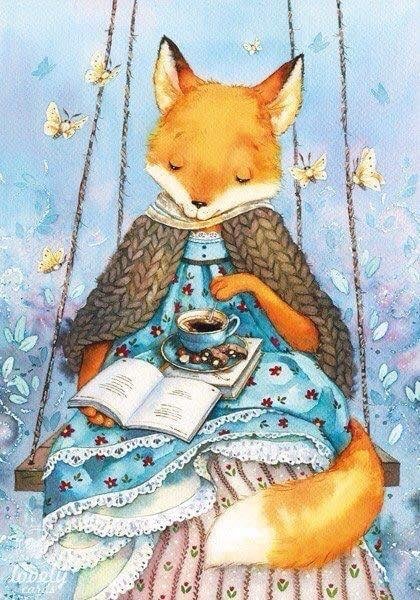uBlock Origin
Everything else is personal preference. Though my honorary mention goes to Libredirect
uBlock Origin being available in Firefox Android is an absolute game changer.
Mobile browsing used to be a pain, but now it’s usable again.uBlock Origin on mobile is the best thing since sliced bread
Just recently added Libredirect.
Dumb question - if you have multiple instances listed for a specific service - how do you select between the two?
I might expect that when I right click on a link to open in a new tab I would see which instance to specify.
I don’t see any way to choose which instance to load. I expected it to at least choose the one with the best ping automatically, but it’s either random or just goes back and forth
Noted - thanks.
AdNauseam is based on uBlock and does some extra stuff as well, in case anybody was curious. Link
browser.tabs.insertAfterCurrent - stop tabs from opening in weird places
media.videocontrols.picture-in-picture - stop those annoying pip videos
Nuke Anything - useful for getting rid of elements that are in the way
Multi-Account Containers
Decentraleyes
Thank you for suggesting nuke anything.
There used to be an old chrome extension called fuckit that did a similar job but I hadn’t found a replacement since switching to Firefox.
Enhancer for youtube, tons of good features. Theming, better player controls. Better ad protection, and ability to default set a video quality
+1 for enhancer for YouTube! This and uBlock origin are my essentials
I’ll go first, I’m on Firefox btw:
dom.webnotifications.enabled(inabout:config): If you disable it it will get rid of those annoying notification pop-ups.Does that include the “log in with your Google account” on certain sites?
If you use Ublock (which you should) you can get rid of them with this:
You’re a gentle man/woman and a scholar. Thank you
No
Those are on the website, not web notifications
Ah, ok thanks
I haven’t see Dark Reader mentioned.
Note: If you have something bad that will make me uninstall it, please consider the consequences before posting. I fucking love this one.
I love you.
uBlockOrigin, Consent-O-Matic, Privacy Badger, Terms of Service Didn’t Read
Isn’t Privacy Badger pretty redundant when you have uBlock Origin already?
As far as I could tell from others I’ve talked to, no it isn’t. And apparently it can also self learn tracking URLs.
I’d swap ublock origin with Adnausem. It is built on top of UBO and will mess your digital footprint by clicking on the ads it hides for you.
TBH, I would rather not even waste the bandwidth sending the requests and just outright block them.
Plus if it’s clicking on ads for me, does that mean it’s potentially helping to load malware delivered through advertising?
Think of it this way. Each time an advertiser throws an advert at you and you click on the advert, the advertiser gets charged.
uBlock Origin,Ghostery, Bitwarden and sponsorblock
Not Ghostery. They have a history of selling user data.
Facebook container!
Nitter Redirect because Twitter makes you log in if you’re just trying to browse.
For example, if you have Nitter Redirect and go to https://twitter.com/DrLongissimus/status/1474279234239619087 , it will redirect you to https://nitter.net/DrLongissimus/status/1474279234239619087
More generally, just use Libredirect and avoid using a ton of important but shitty websites. Breezewiki in particular is fantastic, so much faster than Fandom and it’ll redirect you to a game’s actual official wiki since Fandom SEO’s itself to the top even when it has shitty misinformation and isn’t maintained.
The Hypothesis toolbar. It adds a comment section to any webpage simply by existing. All those times someone blocked you or COPPA removed YouTube comments is no longer an issue.
Dark Reader
There’s a couple I use a lot at work that haven’t been mentioned yet:
Simple Tab Groups is basically multiple workspaces for Firefox. So I can have all my tabs for one project all grouped together.
Firefox Multi-Account Containers lets you create sandboxed sessions. If you ever need to be logged in to the same site for both Prod and Dev at the same time this makes it easy. Also if you’re trying to diagnose session issues it’s nice to be able to keep things separate. This is add-on that kept me using Firefox even back when it performed worse than Chrome and Google wasn’t as openly evil.
One that hasn’t been mentioned is I don’t care about cookies. Or something to that name. With it on your never see cookie setting notifications. I’m not super sure if it rejects them all or accepts them all. But it’s nice to not worry about it
deleted by creator