

If you choose to give Fedora a try, I recommend Ultramarine, which has more set up from the start, including their “Terrs” repository with more updated packages.


If you choose to give Fedora a try, I recommend Ultramarine, which has more set up from the start, including their “Terrs” repository with more updated packages.
Ah yes you can tell by the post title:
best linux terminal emulator
For me: Wezterm. It does pretty much everything. I don’t think Alacritty/Kitty etc. offer anything over it for my usage, and the developer is a pleasure to engage with.
Second place is Konsole – it does a lot, is easy to configure, and obviously integrates nicely with KDE apps.
Honorable mention is Extraterm, which has been working on cool features for a long time, and is now Qt based.
Just note that the comment was inaccurate, in that their weird encryption is indeed open source at least.


I suggest trying this one for Zsh, over the more common one: https://github.com/zdharma-continuum/fast-syntax-highlighting


No, that’s not used by Zsh.


Glad you have it working. This may also work:
_stfu () {
shift words
(( CURRENT-=1 ))
_normal -P
}
compdef _stfu stfu
FWIW I’ve read an Arch dev complain that folks using any 3rd party installer are not in fact “running Arch” and should not claim to be doing so.
The window shade problem is keeping me from Wayland. AFAIU there’s currently no commitment to ever fix it on Wayland, it’s only a maybe.
For anyone interested, it’s being tracked here.


It’s more about replacing typed text than using shortcuts, but there’s espanso.
Ok next time I won’t use your computer.
I’ll just second the suggestion that KDE Plasma is worth a try, as it’s very adaptable once you know what you want. You don’t need to install any addons for the functionality you describe, just open the Shortcuts settings, KWin category, and have at it.
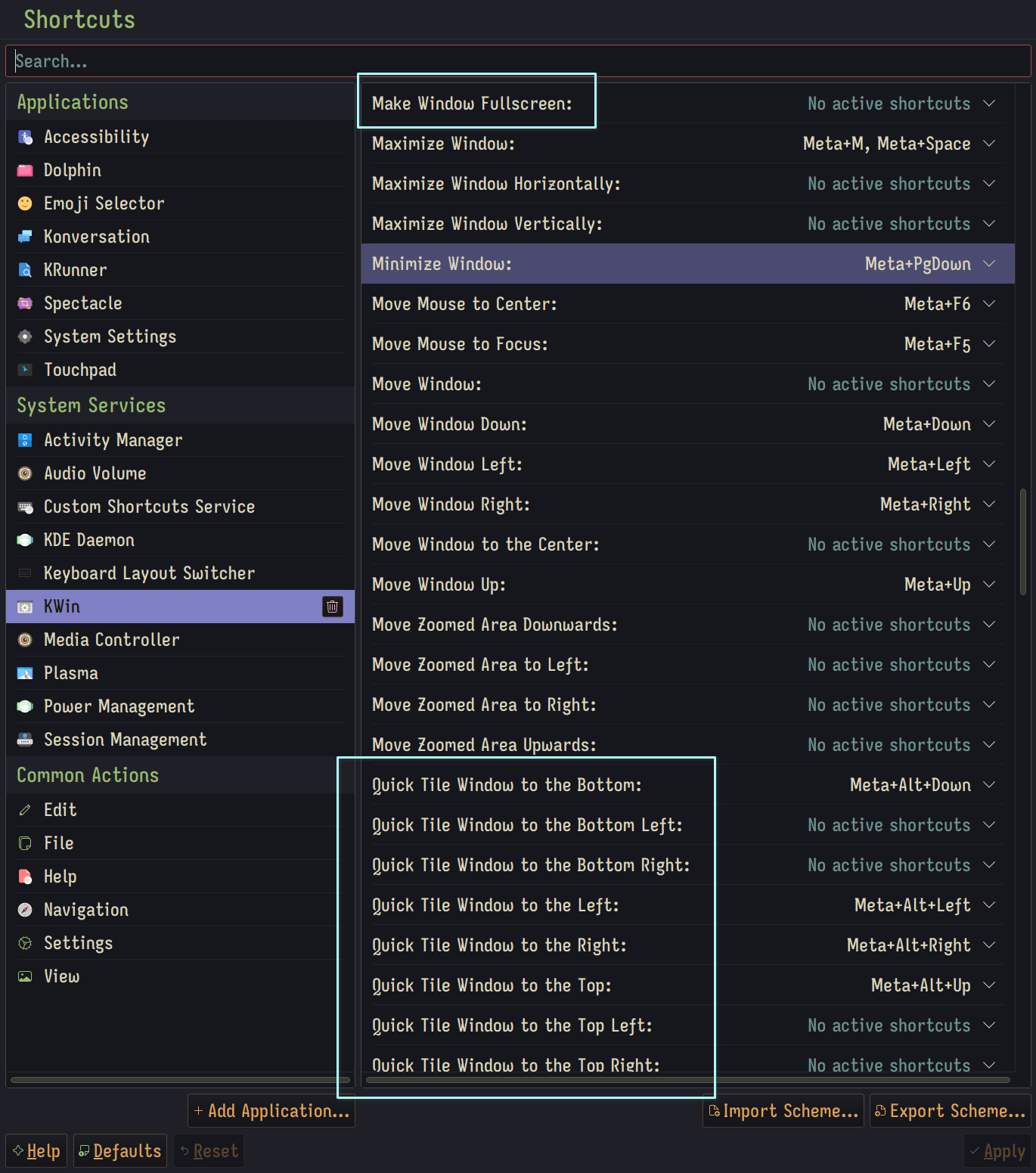


Ooh I haven’t seen this one. Anyone have a comment on this vs the KleverNotes project? I think that’s the name.


The Power and Battery widget now responds to middle-clicks and scrolls: middle-click will block or re-enable automatic sleep and screen locking, and scrolling will change the active power profile
Scrolling on the battery applet is how I adjust my brightness. Is that no longer a thing?


Have you checked the system settings page that includes compositor stuff?


This link doesn’t work for me. Do you have an alternative/original? I’d like to read some context and explanation.
It’s been a while, but my clumsy adding of a comment to the buffer is unnecessary, given
zle -M, which will display a message outside of the buffer. So here’s an updated version:# -- Run input if single line, otherwise insert newline -- # Key: enter # Credit: https://programming.dev/comment/2479198 .zle_accept-except-multiline () { if [[ $BUFFER != *$'\n'* ]] { zle .accept-line return } else { zle .self-insert-unmeta zle -M 'Use alt+enter to submit this multiline input' } } zle -N .zle_accept-except-multiline bindkey '^M' .zle_accept-except-multiline # Enter # -- Run input if multiline, otherwise insert newline -- # Key: alt+enter # Credit: https://programming.dev/comment/2479198 .zle_accept-only-multiline () { if [[ $BUFFER == *$'\n'* ]] { zle .accept-line } else { zle .self-insert-unmeta } } zle -N .zle_accept-only-multiline bindkey '^[^M' .zle_accept-only-multiline # Enter