

All “Wake on” things are disabled in my UEFI settings.
To be sure, I also reset the UEFI to have “clean” settings, but that didn’t help, unfortunately.
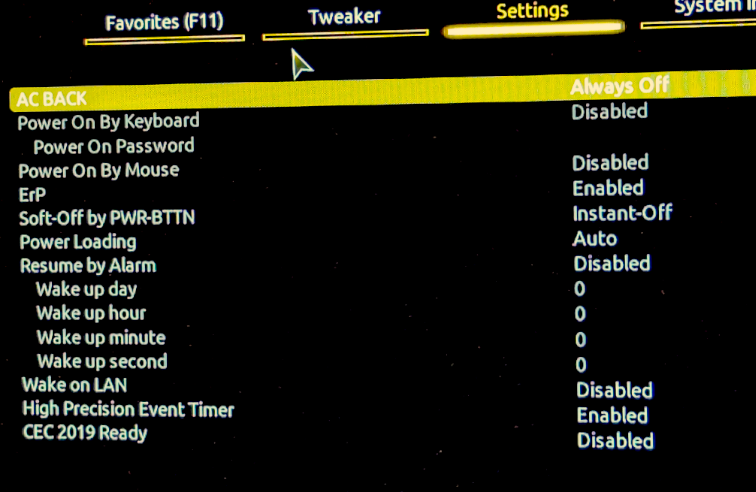
bruh


All “Wake on” things are disabled in my UEFI settings.
To be sure, I also reset the UEFI to have “clean” settings, but that didn’t help, unfortunately.
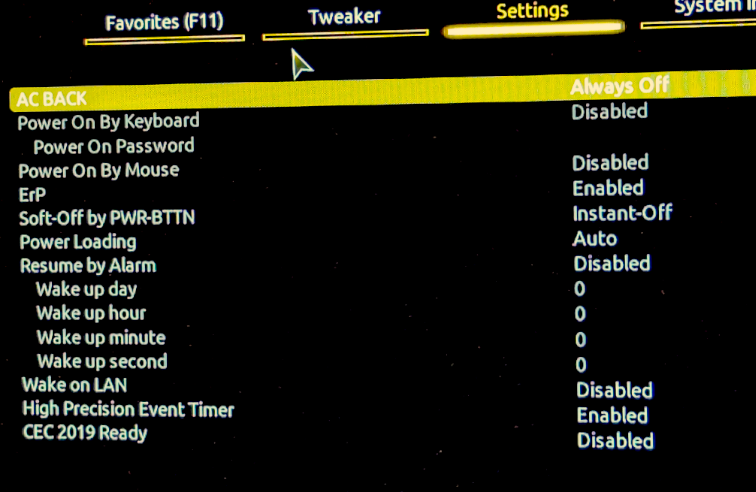


Yes. I just checked it, and the same problem is still happening.


One thing at a time. Give him some time. He’s fresh into our free world 😀


Using (only) corpomedia to announce information at government level should be illegal.


tor


mem


www_public


Homework


calm your tits


why not


Your brain isn’t open source. You’re a security vulnerability


Does it really matter? IMO the only thing that matters is that they got rid of Windows
For phone linking you can use KDE Connect (and GSConnect if you use GNOME)


Fun fact: In poland, there is the Panoptykon Foundation, which analyzes introduced laws in terms of privacy and human rights. Many laws have already been withdrawn thanks to them.
It’s just a shame that the government doesn’t do it on its own, but we need a special foundation to do it…


At first I thought you meant these “programming socks” from Linux community 😭 But still a great advice


GNOME 47 probably


bro 😭
Thank you very much! It works now!!! I used the
disable-gpp0-wakeupservice workaround from here. Unfortunately, I can’t wake my computer with the keyboard or mouse, only with the power button, but I’ll figure that out on my own.Thank you so much for pointing out the issue.
cc: @[email protected]