Ob la di, ob la da - The Beatles.
Ujjwal Kanth
- 0 Posts
- 5 Comments
True, but I use keyboard shortcut cmd T and I would have to learn a new shortcut for this. Cmd T followed by typing url pops up a page where I choose container.
Moreover, I don’t really have tab bar enabled as I use container tabs addon. I don’t really have the (+) button to create new tab.
I had a similar problem and got around this by using couple of add-ons.
- always use containers or something similarly named
- container tab sidebar, basically similar to tree style tabs with better container handling, although not an actual tree of tabs
I have three containers, work, personal and default. The first addon forces me to choose which container to open to and second let’s me view which tab in which container I have opened.
For the websites which I know I am going to always open in a specific container, I use Firefox’s built in mechanism to force open in specific containers, say JIRA for work. For websites where it is ambiguous, eg gmail for work and personal use, I let the addon handle it. It is convenient enough, as I usually type the URL, but even if you use mouse, the container selection is right there on center of screen.
I recently had “very spicy” Chinese food. On scale of 1-10 it was 6 at best. ( I am Indian). If you are looking for 9 or higher look for Hyderabadi or Andhra Indian food.
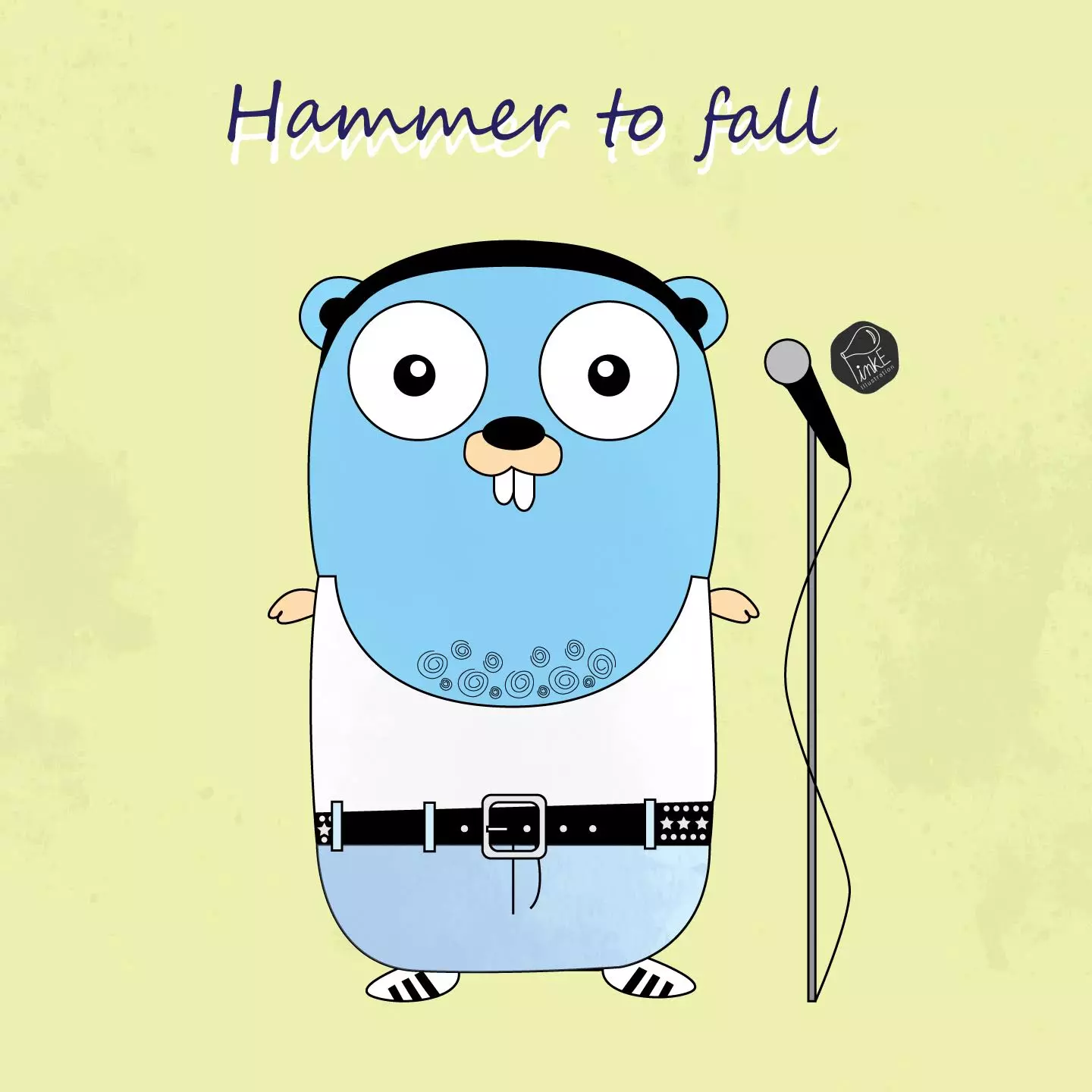



It is very popular in India. Especially for folks who don’t use Instagram.