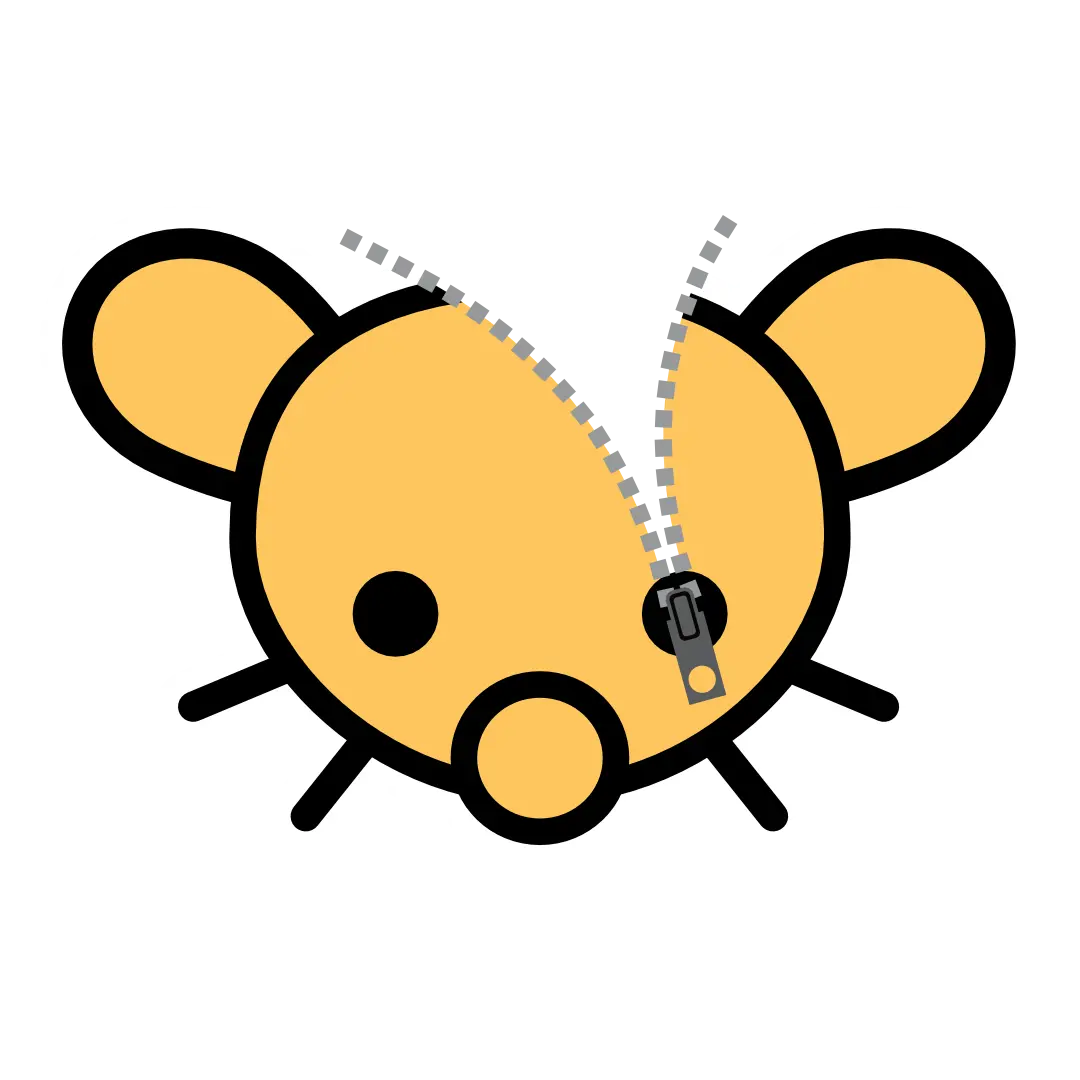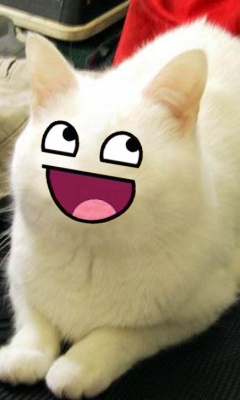I’ve been trying Linux Mint on my old dell laptop with an nvidia GPU and it’s been just one impossible issue after the other.
Even games that have native linux versions like Valheim don’t run if I’m running off the GPU (but run if i switch to the integrated intel gpu but with terrible performance). Some games that work with proton work fine but have tons of weird issues like not being able to type specific characters on the keyboard, or the game and the entire OS just randomly freezing after 15-20 minutes - it happened in both warframe and guild wars 2 for example. Every time it happened I had to do a hard reboot since it was completely unresponsive.
I tried installing bottles and couldn’t get through the basic setup of the GOG launcher without getting black screens in it. There were some workarounds with no-sandbox launch arguments at one point but I think I eventually gave up on it. Steam had tons of issues with launchers freezing, or steam itself getting stuck on constant shader updates every day I start the game.
I tried changing proton versions, installing wine and lutris manually, changing nvidia drivers (randomly trying other one since there’s no useful info online about which to pick or which ones even work…) and it never got to a satisfactory point. I still have no idea which drivers im supposed to be using (if it’s not the recommended ones that come with Mint), or how to properly update them manually.
I’ve had steam somethines just not run at all, I run it and nothing happens. I see it in the process manager, kill it ,restart it… it gets the temporary update popup and then disappears with no error message whatsoever.
I actually own a steam deck and I never had any major issues with it, so my only conclusion is that this time it’s the fault of either linux mint (which is supposed to be the stable, no-nonsense OS), or the different hardware - probably the GPU.
So yeah… is the conclusion wrong, or is it really simply pointless to try linux with nvidia?
edit: hardware info:
GPU: GeForce GTX 1060 Mobile
CPU: i7-7700HQ
I’m currently running Linux Mint 21.2 Cinnamon
Nvidia drivers in use are the latest ones available from the driver manager (currently nvidia-driver-550).
Will try PopOS! next
For gaming, you should be using the most current version of nvidia’s proprietary drivers that supports your GPU, unless that GPU is really old. Have a look at this page: https://www.nvidia.com/en-us/drivers/unix/legacy-gpu/
If your GPU isn’t listed there, use the most recent driver you can find.
If your GPU is on the 470.xx supported list, try 470.223.02, as that seems to be the last in the series.
If your GPU is on the 390.xx supported list, try 390.157.
If your GPU is on one of the other lists, it’s a really old chipset and you should be using the Nouveau driver that’s built into the kernel.
If you’re using the nvidia proprietary drivers on a system that also has Nouveau installed, make sure you’ve blacklisted Nouveau so that you’re loading the correct driver.
Dual-graphics laptops are a bit of a bear to work with under Linux generally. Good luck.
Agreed. I had various problems across several distros with Nvidia. Now I just use the official Nvidia installers and things work a lot better. If you have Secure Boot enabled it’s a bit of a drag, but honestly, the Nvidia installer walks you through that better than Ubuntu’s or Debian’s anyway.
That said, switching between integrated and discrete laptop GPUs sounds like trouble. I suggest searching for guides for your specific hardware model. There could be a specific confounding factor here besides just “Nvidia is a pain”.
Short answer: no. I’m using Linux Mint with an Nvidia card and it works great. From the games you’ve mentioned I’ve played Guild Wars 2 and Warframe with zero problems, they actually ran like on Windows where I had them installed before. Steam, Heroic Games Launcher, Bottles, Lutris - they all work fine for me.
Also some of the issues you’re describing don’t sound like a typical GPU problem. But sure, try a different distro, maybe your particular hardware setup doesn’t play nice with Mint.
I wouldn’t say unusable but NVIDIA definitely makes things way more painful than they ought to be with their closed source drivers and general stubbornness to support newer technologies under Linux, see Wayland. Mint’s generally older packages also might be working against you.
In my experience, I’ve had the smoothest experiences with gaming focused/adjacent distros which just include the NVIDIA drivers out of the box, such as Nobara or Bazzite. Those just work for the most part with no user intervention, and you don’t even have to think about it.
It’s possible that the issue you’re running into is with Proton and not your GPU. My anecdote is that running Ubuntu 22 LTS (which Linux Mint, Pop! OS, etc. are all based on) with my 3060 has always worked just fine—usually for machine learning and video rendering. I’m not a gamer, but the occasional Minecraft session does get the GPU kicking.
Sadly Minecraft is very much CPU dependent over GPU. When you really start cranking down hard on the GPU with Proton you’re really hoping everything just works out without showing any cracks. With Nvidia’s lack of true Linux support it makes Proton pretty tough to get right.
There is always hoping though!
Anecdotal, of course, but I’ve been gaming with almost zero big issues on POP! _OS with the baked in nVidia drivers since half a year ago. Both via Steam and via Lutris w/ Wine/ProtonGE. Some bugs here and there, but nothing that makes it impossible to get a satisfactory experience.
Of course it’s a different distro which you might not like, but if you really can’t make your games work on Mint do consider changing to POP! at least for the time being
+1 for pop, used it for 2 years with very few issues on an nvidia gpu
It might be Mint or an issue with your laptop. I’ve been using Arch for a while and haven’t had major performance issues. Before I used Arch, I used Pop!OS and didn’t have any issues either. What are your laptop specs? Have you already looked into Nvidia Optimus? Have you tried other distros?
Have you not watched the famous Linus Torvalds video on this? If you haven’t, here’s a nice upscaled version: https://www.youtube.com/watch?v=xPh-5P4XH6o
But yeah, there’s a good reason why most of us here avoid nVidia.
Here is an alternative Piped link(s):
https://www.piped.video/watch?v=xPh-5P4XH6o
Piped is a privacy-respecting open-source alternative frontend to YouTube.
I’m open-source; check me out at GitHub.
Super not helpful, person. :[
Op, ignore this video. It’s old old news.
and in a later speech Linus praises nvidia for their support.
I would suggest trying other distros like some people here mention like popOS, nobara, garuda, open suse (try the semi-rolling release one), fedora, endeavourOS, etc.
This might give you a better experience out of the box without too much tinkering, since sometimes compatibilities with the hardware and with some software can occur (for example I tried to do a garuda install in the past and it didn’t work for me but to a lot of people it worked).
Also when you get more experienced with linux, you probably can fix those issues more easily, but for now probably the best option is to try a different distro and see how it goes.
It’s probably something with your OS.
People like to meme about Nvidia being unusable on Linux, but before switching to AMD I was running various Nvidia GPUs for more than a decade and they were always rock-stable.
Running Fedora 38 on both desktop and laptop, both former Windows machines with NVIDIA GPU (laptop has the intel IGPU and NVIDIA DGPU). I’ve been able to run every single game I’ve tried (Elden Ring, Mass Effect Andromeda, Starcraft 2, Sea of Thieves, etc) using Steam+Proton. In some cases Proton GE was required, and on the laptop there was a special proton launch argument required for Elden Ring to work. Additionally, on Wayland there is one specific issue being worked on (explicit sync) that does cause some annoyance, flickering apps etc. But it feels like NVIDIA is catching up in terms of Linux compatibility, hang in there!
Same. 2080ti. Nobara gives me an almost perfect experience. Every single games works great.
From my own experience on my older Lenovo Legion with the optimus GPUs (intel integrated, nvidia 3060m dedicated) it was always a bit of pain.
Though I think I settled on using optimus-manager and with just the right tweaks it worked, when I wanted to game I restarted my whole desktop session to run on the nvidia gpu.Are you using bumblebee/primus with optirun/primusrun ? back before these were the main pain points. (I am also assuming you are on X11 Desktop Environment - afaik wayland on older nvidia gpus is basically impossible. Also, are you sure you are using the proprietary nvidia driver and not nouveau? Nouveau is unusable for gaming.)
Works fine for me. I’m on Manjaro with a GTX970 and it works just fine.
Man I haven’t heard about Manjaro in a LOOONG time. Guess I need to look back into it.
It’s got some bad press but it works fine for my needs. I keep meaning to check out Endeavour since people say it’s a better implementation of the same core concept, but I’m lazy and not much of a distrohopper.
Yeah installed it on an old Core 2 Duo laptop and so far it works great. Granted I’m running i3 rather than a hefty desktop.
I actually own a steam deck and I never had any major issues with it, so my only conclusion is that this time it’s the fault of either linux mint
Isn’t Steam Deck use AMD and not NVIDIA? Btw, playing CS:GO2 on Nvidia 3070 Ti on Linux desktop using driver version 545 doesn’t give me a major issue so far.
It is, I’m just saying that even games that worked fine on steam deck had issues on my nvidia laptop so I doubt its the game’s fault.
Currently running Pop!_OS 22.04 with a 3090 GPU, and it purrs like a happy cat. Getting significantly better performance than when the same hardware ran Windows 10.
I’m on EndeavourOS and it works without issues. I’m using a 3070TI, maybe older cards are more troublesome? Like others have said, I’d give other distros a try.