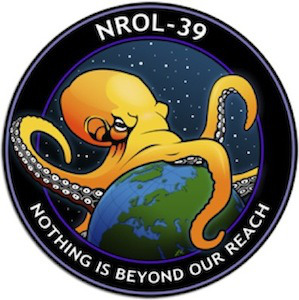I started getting the dreaded anti-adblock pop-ups on Youtube when they started ramping up their efforts a month or so back, and I initially went through the whole rigamarole: First it was just the pop-up, then it was the pop-up with the timer, then the 3-video countdown finally leading to the video player being disabled outright.
Throughout all of this I did the recommended Purging All Caches -> Update Now routine on the Ublock Dashboard at least once a day to keep the pop-ups away, but when it got to the player getting blocked it didn’t seem to work anymore. Since I’m on Firefox, I experimented using Containers and found that I could just log in to my YT account on a different container to keep using Youtube until that container started getting blocked.
In the past few weeks I’ve noticed no issues though apart from having the video player blocked once, which was fixed by purging all caches and updating and I almost forgot about the whole anti-adblock thing altogether. It does seem like YT pages are loading slightly slower than they used to though.
Are you still having issues with Ublock on Youtube or were you even affected at all?
I don’t think I’ve done anything and I’m still yet to see an add.
I do most of the watching on phone, so might be I just missed the transition
Same here
Yeah I’ve used newpipe on phone and invidious on desktop for a couple of years now. Nothing has happened yet.
I just updated the filters and it never happened again.
You only had to do that once? In the initial phase I just couldn’t get rid of the pop-ups for longer than one session
Do you have uBlock set to auto-update filter lists? It’s the first option in the filter list settings, I’ve had it checked and have yet to see the popup a single time.
r/ublockorigin has pinned the standard guide for anti YouTube warfare. You can refer that.
For me I just had to clear the filter cache and click update. I didn’t do anything else.
I had it exactly once. I watched three videos and then used it as an excuse to just go to bed. Did exactly nothing and haven’t had another pop up since *shrug"
Firefox user with auto-clear cache on closing: I didn’t notice a thing. On Android I use NewPipe, didn’t notice anything either.
Firefox user in Canada here. The last few weeks ads would try to load, but nothing would play. If I refreshed the page the video played as normal.
The last few days I’ve had no issues at all.
cleared yt cache, no issue since
Firefox gets those ads. Librewolf doesn’t so i have a browser specifically for YT xD
Also Brave allows for background playback of YouTube videos on mobile, iOS at least
Pedophile browser.
Its probably just outdated version or cache. Look into it again, should be a easy fix.
I just shrugged and decided I didn’t really need to see that music video after all, so I added youtube URLs to /etc/hosts and mapped them to “0.0.0.0”.
Using firefox+ublock origin. Showed up once for me but I found out that youtube enchancer also has their own ad blocker. Once I disable their ad blocker I haven’t had any issues since.
Didn’t get any of these popups yet, instead uBlock doesn’t block ads sometimes. I have to refresh the video a couple of times before it stops showing them. It gets really annoying.
What browser are you using?
Librewolf
Did you disable enchanced tracking protection in Firefox for youtube and remove all other adblockers? Enhancer for youtube has one built in for example.
My experience can be summarized as: lol. lmao.
I’m on Chrome. I just keep uBlock updated and turned off automatic Chrome updates. I’ve had Privacy Badger, uBlock, and HTTPS since forever.
They can bite me.
I’m so confused on how rollout happens. Is it random? I’m in a first world country (not the USA), using Firefox and Ublock Origin and have never experienced the popups. I use YouTube daily, often watching 10+ videos a day, and have never seen an ad or the popup. I have also never done anything to update my extensions or purge the cache as you mentioned. I’ve just had 0 issues. On mobile, I use Newpipe (BraveNewPipe, a fork with sponsorblock) and once again, 0 issues.
often watching 10+ bideos a day
Oh, they don’t block bideos, just videos.
I also use firefox + ublock origin with zero issues on desktop (and on mobile too).
Haha, fixed. It’s interesting to see I’m not the only one.
So far the pattern I have seen is users who do a lot of extra filtering with UO are the ones that run into the issues, but us lazy peeps who stick with defaults are sailing clear.
The only custom thing I have done in UO is filter out posts in kbin/lemmy that have certain annoying politicians in the titles. I see them enough on regular news sites articles about their trials or their shitty laws being shit down in the courts.
I’m in this boat as well. I’d just kind of assumed I wasn’t getting ads because I never log in to YouTube, but it’s sounding like that’s not the case.
I have enabled multiple lists that aren’t default, have years worth of custom filters, run in medium mode and I have never seen a single warning on YouTube. Maybe none of the stuff I’ve configured is YouTube related.
Interesting. I definitely wouldn’t consider myself a normie (I use Arch and a Custom ROM, btw) but I’ve never tinkered with Ublock’s extra features, so it seems that you’re right.
Firefox doesn’t really work anymore for me with ublock and privacy badger. I don’t always get the popup but the video usually won’t buffer. I’m using a different browser now for YouTube only with ublock and it works so far. Never had the timer or blocked video player though
I was using Chrome and doing the usual steps once a week kept ads away for a while but about a week ago it was no use.
We use a Mac for our main TV and were using Chrome, but it was taking up a ton of space and CPU so I just deleted it. I’m using Safari for now, All ads for the first time in a decade…
My secondary computer/bedroom TV is a crappy HP with the non upgradable RAM, I use edge and ads are still blocked with Ublock origin, for now