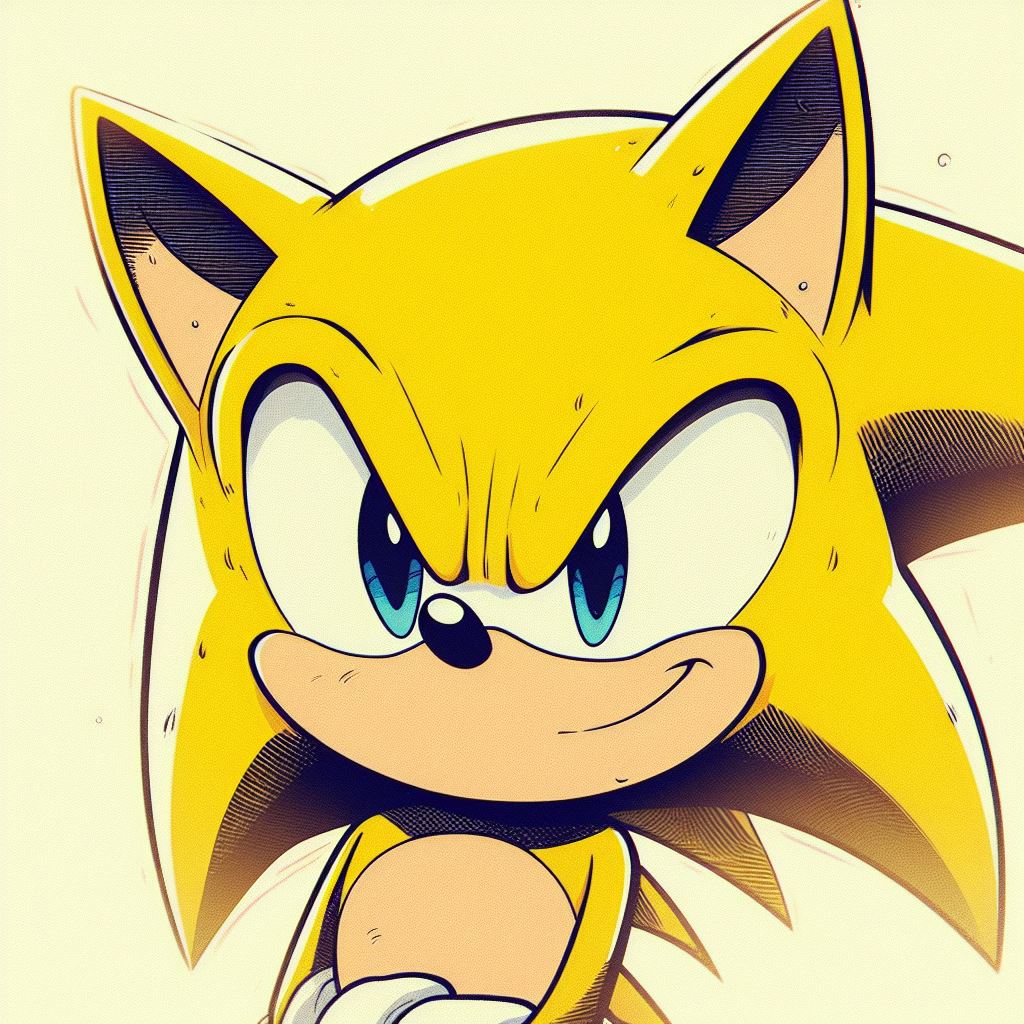So far I’ve checked several “getting started”'s and FAQ’s and Google and everyone just tells me that it’s possible but nobody tells me fucking WHERE. So obviously I’m in need of help. Preferably with a diagram or colourful pictures.
Edit: Okay, so old.lemmy.world doesn’t seem to have been updated to allow instance blocking. Did it on the vanilla UI, thanks for everyone who rubbed my face into it! Appreciate the help. <3
Here are some overly detailed instructions :)
Step 1:
- Make sure you are using the web interface of your instance
- Click on your username in the top right of the screen
- Click on settings

Step 2:
- On the left, click on the tab titled “Blocks”

Step 3:
- Scroll to the bottom of the page. You should find a “Block instance” section
- Select the drop-down
- Start typing the instance’s domain name in the search box
- Select the instance you wish to block from the search results

Step 4:
- Profit
You forgot the step with a question mark. You won’t be able to profit without that. It’s absolutely key.
I missed it! Apologies.
no worries :D
Did you set that up just to have step 4?
Step 1:
- Make sure you are using the web interface of your instance
- Click on your username in the top right of the screen
- Click on settings

Step 2:
- On the left, click on the tab titled “Blocks”

Step 3:
- ???
Step 4:
- Profit
In Lemmy-UI:
- Click your username in the upper-right corner and choose “Settings”.
- In your user settings page, click the “Blocks” tab at the top
- At the bottom will be a “Block instance” panel.
- Click that, and a search box will appear.
- Type the instance in that and select it when it shows up in the results list.
- Save profile
Other UIs make that much easier, but I don’t know which you’re using.
Settings -> Blocks. There it is.
“How” depends on your client works. Do you mean through the web interface, or are you using one of the dozen Lemmy mobile clients, or the couple of native Linux clients, or something else. Are you running your own instance of Lemmy?
My client doesn’t let me block instances; only communities. I didn’t think it was possible to block whole instances unless you were running your own.
User blocking of instances became possible in Lemmy v. 0.19, last December, fyi.
Really surprises me that this is not more well known
Tbf, it is about as buried as a feature can be - in the 2nd of 2 tabs, the 3rd of 3 elements, having to scroll WAAAAAAAAAAAAAAAAAAAAAAAAAAY down past all the already-blocked users and communities to find it. OP should have done their due diligence prior to making such a post, but also it is fairly buried, both statements are true.
This feature has all the classic earmarks of being an “afterthought” that despite its crucial importance in improving a new user’s experience, yet is also extremely rarely used (maybe twice a year?), so it was just tacked onto the existing Blocks page without enhancements that could have made it much more prominently visible. e.g. putting it up at the top, or I note that it has been possible for almost half a century to make a bookmark to something further down in a page - example, and description.
It is things like this that keep Lemmy in a perpetual Beta stage, where new users are turned away due to lack of ease with the UI. Then again, things like Lemmy.World sending duplicates of every single action are also fairly important, and this software is entirely free, and it’s still millions of times better than Reddit, that many of us would outright refuse to visit even if its UI had gotten better (though it has gone the other way instead).
So, it is what it is: somewhat difficult for a non-technically minded person to navigate, but something that the rest of us enjoy regardless.
Sweet. It’ll be great when my client supports it.
Support question. Should be in a support community. Locking.
Removed by mod