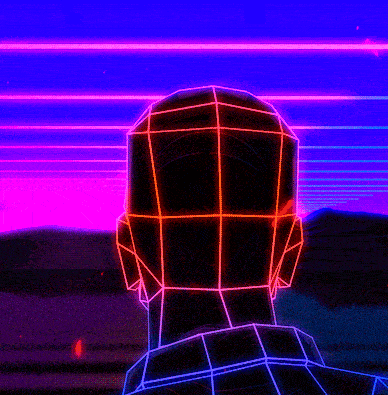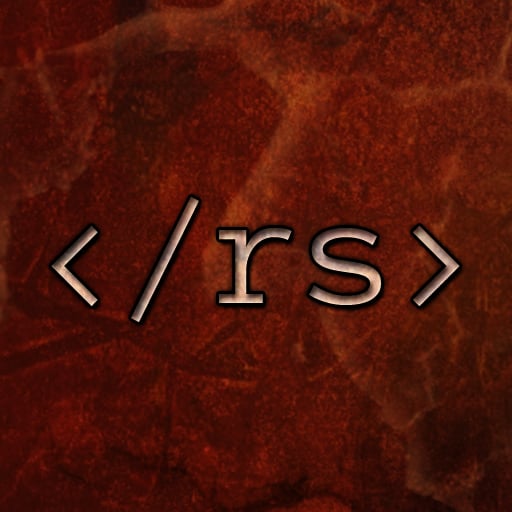Mine is abit of a cheat since its for iOS/Mac/iPad but MoneyStats. It does balance forecasting and unlike Kualto/Dollarbird/other balance forecasting apps, you can actually buy it. No subscriptions please.
Bartender is what I install on every Mac. So many apps fight for real estate on my top bar. Few of them are granted the privilege.
https://github.com/Mortennn/Dozer is a free, open source version of this
Unfortunately Dozer isn’t great for Macs with a notch as it only folds out horizontally, whereas Bartender can fold out a menu below
Something I dislike about Bartender is that you have to upgrade your license every macOS upgrade, but I understand the devs need to eat
I use HIdden Bar. It’s free and does the same thing
I don’t think so. Two paid upgrades in eight years.
- Bartender 2 - September 2015
- Bartender 3 - September 2017 (Free upgrade)
- Bartender 4 - April 2021
- Bartender 5 - Sept 2023
There were no subscriptions allowed, but it’s also in SetApp, an “App Store” with a subscription and it includes bartender and around 100 other Mac apps.
Fascinating. I can see how useful it is. It is a surprisingly maclike third party app.
Rectangle - It presets window sizes and assigns them to keystrokes. It’s great to quickly be able to move 2 apps to half a screen each, move them between monitors etc. Shortcat - allows you to basically do anything that you would with the mouse by the keyboard. It’s hard to explain so look it up! It also has a brilliant emoji picker that works so much quicker than the native one.
AppleScript. Amazing little language that comes with the OS. Can be used to to automate any app, send keystrokes, etc. Completely ignored by Apple and very underrated.
Quicksilver.
Maybe elaborate a teensy, just to give people an idea as to whether its relevant
For anyone wondering, Quicksilver is basically Spotlight on steroids.
How would you compare it to like HoudahSpot or EasyFind?
Quicksilver’s purpose is to quickly help you find the one app or file you need, and then… do basically anything with it in just a few keystrokes, not only launching it. Check out the scrolling screenshot section here for a few examples.
The quote at the bottom of that page…
“Quicksilver is like carrying a light-saber and throwing robots across the room with your mind”
…is only exaggerating a little.
Ngl, that is adorable
To say that Quicksilver completely changed the way I use computers is no exaggeration, but the crazy thing is: I’m not even a Mac user. It’s easy for people to forget what an influential app this was back in the mid-2000s, and it spawned a small handful of clones over on the Linux side: Gnome Do, Kupfer, Synapse. (None on Windows, to my knowledge.) I’m really thankful to Quicksilver because this is such a sensible and powerful way to do so many things on a desktop, and Ctrl+Space has become my deep-seated muscle memory for “I need to do something…”
Quicksilver changed how I use the Mac when I transition over from a PC. Quicksilver made everything make sense. I think my favorite thing at the time was the customizable global shortcuts, and being able to just start typing the name of some thing and launch it. Instead of having 1 million icons in shortcuts on the on the dock just the few that I always used.
On PC in the early 2000s I started customizing the windows xp shell because it was so basic. I used something few people have probably used: Geoshell.
It was a skinnable replacement for the windows UI with various plug-ins to customize functionality. I guess it was similar to what was available in Linux at the time as far as the window manager. It was also more stable since explorer wasn’t also handling all of the UI tasks.
I think my record for uptime was like 47 days on Windows XP without having to reboot. Granted, things got kind of funky and it wasn’t perfect.
I even learned how to make my own skins, which at the time was pretty difficult to do in windows xp.

I had a similar sort of late-Windows phase before moving to Linux. While I don’t think I knew about GeoShell, I would use shell replacements like LiteStep and various Blackbox clones. Customizing Windows and learning/comparing different UIs on the same system taught me concepts that made it an actual “light step” towards *nix. Sadly I don’t have many screenshots from that time, and I’ve combed through boxshots to see if I posted any, but it looks like probably not. I did manage to find this one locally (probably from bbLean or bb4win):

Looks good man. I played with the same stuff trying to get windows to be more Linux like and not suck so much.
I remember being really proud of finding and configuring some desktop application that showed all the CPU usage, memory statistics, etc.
That, and like just adding functionality that you would think would be part of an OS like being able to control your music from someplace or customizable shortcuts.
How does it compare to Raycast?
Bettertouchtool is basically the best app ever made, bar none. It’s a major reason why I’m a macOS user. It’s basically a shortcut maker using any peripheral or any trigger and works nearly flawlessly.
It’s incredible that some of the trackpad gestures are actually linear rather than clunky
What sort of things do you use BTT for? I use it too on my MacBook with Apple silicon. Although I view it as a consolation prize. Most everything I use it for I can do with a bash script + hotkey in Linux on my desktop.
Then again, maybe I’m just not creative enough. I understand BTT has a wide range of options to allow for complex shortcuts. But practically speaking, I don’t know if I can use 95% of those options.
3 finger swipe up - go to “home” (top of page)
4 finger swipe down - close window
4 finger swipe up - zoom
It truly is incredible!
It’s an ASCII graph/graphic/art/etc editor. I use it to make portable diagrams for work often. Best of all, there’s no subscriptions, just a $10 one-time license (and free demo)
I’m not affiliated in any way, I just think it’s a great tool.
This looks awesome! I spend a lot of my time making diagrams and writing markdown docs. The idea of adding diagrams as plaintext sounds pretty cool :)
Thank you for sharing!
I know you said hidden gems, but I’m fairly new, so I admittedly use more popular apps.
- arc browser changed my relationship with the web
- hand mirror for checking that I’m not a hot mess before my next meeting
- karabiner for keyboard tweaking
- tot - dead simple quick note app
- fucking keyboard maestro!!
+1 for Arc Browser.
I wanted to have Nix, a tiling window manager (Amethyst…meh compared to the beloved xmonad) and the latest MacOs on my 2013 MacBook Pro. So, I installed OpenCore Liberty Bootloader, Nix (w/ flakes and content addressed derivations), home-manager, and all the other goodies you macOS people are missing out on.
- fish, alacritty, amethyst, codium, declarative brew files, and dev overlays. https://github.com/harryprayiv/nix-darwin-config
- MacWhisper (free but recommended upgrade 25 euro) - High quality, customizable and reliable audio transcription software using OpenAI Whisper
- Recordia ($4) - Voice memos if it was lighter, more reliable, and one click in your menu bar
- Orion (free) - Web browser developed by the folks at Kagi that brings the best of Safari and enhances it with QoL improvements, like performance, chrome and Firefox extension support, custom search engines, ad blocking, vertical tabs, etc.
- Raycast (free) - Spotlight for developers. Get quick conversions, calculations, and file searches or extend its powers with the huge extension library that me and many others have contributed to
Select text anywhere and a menu bar of tools pops up. Worth every penny.
Graphic Converter - simple do-everything image editor. Cheap, shareware try-before-you-buy, powerful, swiss army knife of image editors
HiddenBar replaced my beloved Bartender. And it’s free!
Shortery is a great elaboration on Shortcuts, where it “listens” for various triggers to launch various shortcuts automagically.
This is a continuation of my iOS hidden gems thread and part of an unfolding series on the theme.
Edit: if you contribute, please upvote to shake off the douschebag(s) who always give me an obligatory 1-2 downvotes immediately
I don’t think I’ve seen iStat menus listed yet! Looooongtime favorite of mine. I have network throughput listed on my work machine (+bartender hiding everything else) and that + temp + fan speed on my old old home server