

The tips, ads, and recommendations you see will be more generic and may be less relevant to you.
And this is treated as a bad thing?!
The number of ads you see won’t change, but they may be less relevant to you.
Send only info about your device, its settings and capabilities, and whether it is performing properly.
In other words, even after turning off all the settings, your data still gets collected.
The rest of the installation process wasn’t fun either. It was worded in this weird, condescending tone, like “Let’s get everything set up for you”, and “Let Cortana help you get things done!”.
Thank goodness for FLOSS and GNU/Linux.
Yea, it’s really shitty.
Enterprise folks don’t have this problem because they use the WAIK (or whatever it’s called now) to customize the installer.
Anyone can use it, and from what I’ve read, the Win10 generation of the kit is much easier to use than previous versions (which were pretty bad).
But yea, this stuff is awful.
Checkout things like WinDebloat, Privatezilla, Winaero Tweaker, and LoveWindowsAgain. There’s some overlap between them (as they were built for different purposes), but they all pretty much kill telemetry at the service or installed level (as in remove the components providing telemetry).
Yea, it’s BS you have to do this. And screw MS for this crap.
I think the pro version doesn’t have most of this too. I’ve never seen an ad in w10 and 11
They don’t show explicit banner ads or anything, but every now and then there will be links to “recommended software” in your start menu’s app drawer or the notification thing in the bottom right (not the taskbar, that foldable drawer thing).
You can disable those as well, but not by default.
Candy crush is what they put as “recommended software” if I remember correctly.
I had this on my first installation a few years ago, but then never again. I’m using Pro.
LTSB or LTSR I forget which. Toss some classic shell in there, boom, Win 10 like you remember Win 7 was like. Too bad they fucked up 11 so bad I switched to Ubuntu.
It’s LTSC (Long Term Service Channel) nowadays - It’s the LTS version of Windows 10. Fewer updates, more stability of your OS in general. It’s neat!
No Windows Store by default, but it’s possible to install that separate, should you really need it.
Only issue is some software won’t install the longer the LTSC version is out.
One of the many reasons I always run privacy.sexy every time I need to install windows (on both bare metal and inside a VM).
I shall yoink that, thank you very much.
Yoink it so effing hard!
I use O&O ShutUp10++ (oosu10) to do the same thing. Makes Windows feel like Windows, instead of an ad machine.
Whenever people complain about ads I have NO idea what they’re talking about.
Edge will say it’s “maintained by your organization”, which seemed spooky, but that’s just a side-effect from having some privacy.
And the link to OOSU10, in case anyone wants it: https://www.oo-software.com/en/shutup10
Edge will say it’s “maintained by your organization”, which seemed spooky, but that’s just a side-effect from having some privacy.
Ooooooh, so that’s why I started seeing that shit. I thought I had a virus, lmao. Cheers.
What the fuck. How have I never seen this before?
privacy.sexy
I second this, I use it all the time.
Wait until you get to the screen that asks you if you want to share your data with their 300 friends.
(we will share your data regardless of your choice :/ )
Its nice to be asked tho lol
If linux had all these settings on installation everyone would be saying that it’s to hard for normies to install
First time?
if you care about privacy linux is the best honestly
If he is using Windows in a VM, he probably already runs Linux as his base OS and is using the VM for a windows only app
Maybe also not Ubuntu or RHEL? I heard they also collect telemetries and hard to trun off. Unsure.
Ubuntu will ask you if usage data can be collected and sent to canonical when you first log in after installation. You get to look at the exact data that would be sent before making a decision and if you say no, then they’ll comply with that and never ask you again.
Great to know
The telemetry is opt in so feel free to use them. (Correct me if i am wrong)
i actually uninstalled the telemetry package and it stopped even being able to enable telemetry
deleted by creator
I currently use the nextdns list (as well as all of their other native tracking lists):
https://raw.githubusercontent.com/nextdns/native-tracking-domains/main/domains/windows
You don’t strictly need a PiHole. You can also import a giant
hostsfile.PiHole if you want it network-wide (also covers mobile devices and TVs) -
hostsfile if you only need to modify one machine.It’s a great piece of software.
Shoutout to the PiHole team!
thanks for the link!
I love the “Let’s finish setting up your device” popup that prevents me from using my VMs regularly.
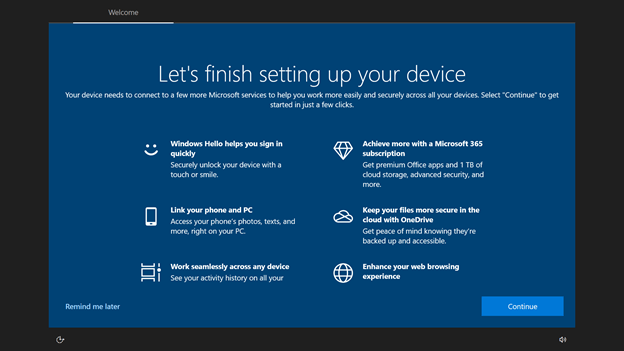
Like some condescending peddler trying to slam-dunk your agreement as a foregone conclusion.
Come on, buddy, let’s do those remaining tasks, let’s have Microsoft scan your face, tell Microsoft about your phone, let’s go and install those Microsoft apps missing from your phone, and your laptop, too, and then we go buy that Office subscription and have you store your important files on Microsoft’s servers and we really need to get around to switching to Microsoft’s web browser now.
And the only option you get is “Yes” or “Remind me later.”
If you turn it off (and it needs to be turned off in two places), it’ll be back on as soon as Microsoft publishes the tiniest update to any of its unwanted services. Harrghrrr! (artery popping noises)
Turn off “Offer Tips and Tricks to finish setting up this device” ( At least for me that was permanent. Otherwise you might use something like O&O shut up 10, also the setting is per user )
Yes, I do that on all my VMs about every 3-5 weeks when it turns itself on again.
ShutUp10 is the GOAT.
Not to mention being forced to create a MS account if you’re online.
deleted by creator
With win10 you should be able to click the small text to get a local account but yeah I think with newer win11 installers you have to be off the internet for a local account. And then when you do log in with your MS account to save your license (important when using a Win7 OEM key to license win10) it would convert your profile to online, and then you had to “do steps” to put it back to local. Annoying af
When installing Windows 11, say you want to log in with your Microsoft account, then when it asks for email address and password enter [email protected] and any random password. It will say the account has been deactivated and let you create a local account. No need to be offline.
You can enter any random email and password, there’s no need to type any specific one. Or you could add the registry key that prevents the requirement.
Not on Win10 and you can get around it on Win11
This is most people’s reaction to using Windows for any reason.
Most people in real life don’t care. Lemmy is biased.
Yeah, those granpas asking me to fix their machines are like, “and, what do we do with my OneDrive which I don’t understand what it is?”
Let’s narrow it down to normal ppl :) 'Cause those having nothing to hide are enabling enshitification.
deleted by creator
I don’t think so, but this sounds like a super interesting idea. I might try this later!
deleted by creator
I’ve been super busy as of recent, but I’ll try to remember to reply to you if/when I do :)
In the past I’ve heard of power shell scripts you can run to actually disable or uninstall stuff. I wouldn’t trust these toggles to do much at all.
deleted by creator
It’s like a mini game to get the choices right
Can not recommend. The levels were very difficult but short and the final reward was shit
You can use Win10Privacy to bodily castrate nearly all built-in spyware and telemetry.
Downside is that it’s a damn powerful program, with few guardrails, so if you don’t have good knowledge of Windows internals you run a non-trivial risk of accidentally lobotomizing an important feature of your install by enabling the wrong setting. I mean, all settings can be easily reversed, but you gotta know which specific one did the nerfing in order to undo the oopsie.
For example, even the midrange firewall settings are mostly safe, except… a single one of them completely kills Microsoft Office Click-To-Run. It won’t install, and it won’t launch even if you installed it before you applied Win10Privacy. So if Microsoft Office is an essential (Access or Excel absolutely needed, for example), be careful.
There is also privacy.sexy. they have a bunch of scripts to do just about everything you want to increase windows privacy. They have a GUI that will help you customize the scripts and you can roll back if you want.
Link to the program?
Link to the program?
Absolutely disgusting! Literally the only reason why I still use Windows is the fact many games I play have anti-cheat spyware that doesn’t work on Linux.
Yet another reason I stay away from any game that has online multiplayer PVP teams based setting. I trust anti-cheat as much as I trust that random file you find on [Insert Sketchy Website Link].
While I agree, I almost exclusively play MP games. (I’m just not very much into SP ones, idk)
I got lucky that almost all the multiplayer games I play run under Linux. There’s only one or two that I would need Windows for to play again.
For me it’s this and very specific audio production stuff. Linux audio production has come leaps and bounds over the years, but I need specific vst plugins that I don’t think I could get running in Linux. Also because what I’m doing has very quick turnaround times, I’m worried that if I did get that stuff working it could basically break at any time and I’d be boned.
I am in a very similar situation with audio production. I have a lot of plugins and tried to see what I could get working with yabridge on my Linux laptop in my free time. Some stuff worked flawlessly, while a lot of other important plugins did not work at all. I hope that some day more stuff works and the tool gets more streamlined for less technical users, but for now it is not quite where it needs to be for my use case. In the mean time I switched to a DAW that has a Linux version (Bitwig) and I am slowly working towards switching to only using plugins that have a Linux version. I am far from a point where I can comfortably switch though, so for now Windows is an occupational hazard.
I still don’t get why people keep defending it. Win+e doesn’t even open to a panel that lets me open the c drive without clicking other shit and waiting for it to appear first. An update also just put the search bar back on the task bar when I explicitly disabled it as soon as I got through the bad default options for days during the install. It also added copilot. Auto update is also supposed to be disabled.
While I’m at it fuck every dev that uses libraries/framework/etc that is known to not work in wine. There are thousands of better ways to be a shitty dev.
I still don’t get why people keep defending it.
With microsoft being the most valuated company in the world rest assured that many of the people defending their products are getting paid to do it.
PR team hard at work.
Win+e doesn’t even open to a panel that lets me open the c drive without clicking other shit and waiting for it to appear first.
I have been seriously considering creating a “graphical registry editor” that would be feature-focused and could be both portable (for one-off application) and installable (for constant on-login resetting of any changed preferences). Just open it up, browse the offerings, select the feature mods you want, apply and restart.
There is a lot of File Explorer shit that you can do to mod it back to WinXP days. Had to do this to a Win11 install for my Octogenarian father who has become very intolerant of unexpected changes, and while it needs regular maintenance to “keep”, it has worked out well for him.
That would be pretty handy especially if it could reapply each update. The lock screen merely existing is another. I want my first keypress to be the first letter of my password, not sliding up a screen that serves no purpose and is a pain even on phones. Really there are so many small things they did over the years to make a genuinely worse experience that I can’t even list them all. This week’s unapproved update after a few without windows running even once made edge the default browser again. First boot after windows hiatus initiating update reboot loop immediately without even logging in is also concerning.
The only reason I don’t completely despise Windows is because it, along with Mac OS, has made computing available for the masses. The average person doesn’t have the time to learn how to use a computer. They just want to use it. That in my subjective opinion is a good thing. A very strong, and valid argument could be made that it’s a faustian bargain, probably because it is.
Yeah. I’ve been wanting to adopt Linux as a daily driver, but unfortunately there are programs that simply aren’t made for anything other than Windows/Mac. I seriously do hope programmers start investing more in software for Linux so that I can make the switch permanently.
See if the software is compatible with Wine, a compatiblity layer for Windows software to run on Linux.


















